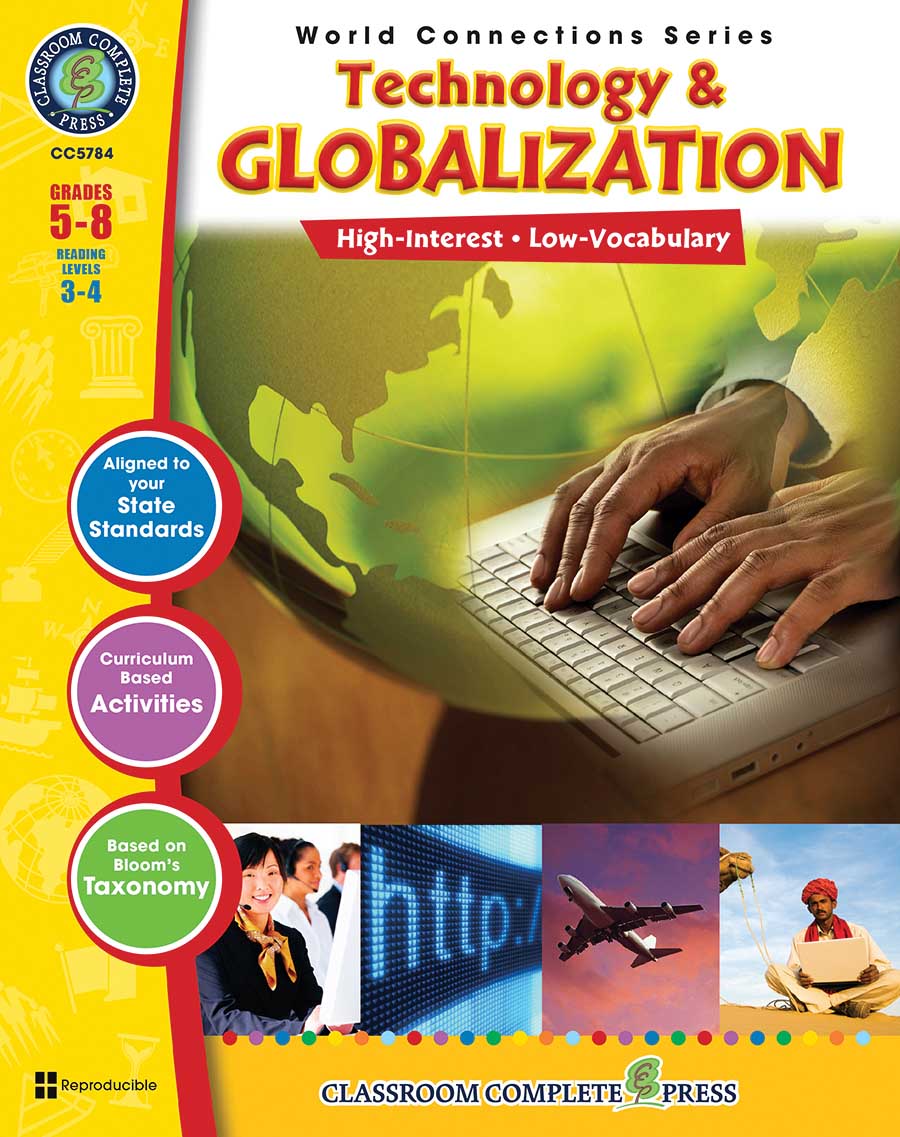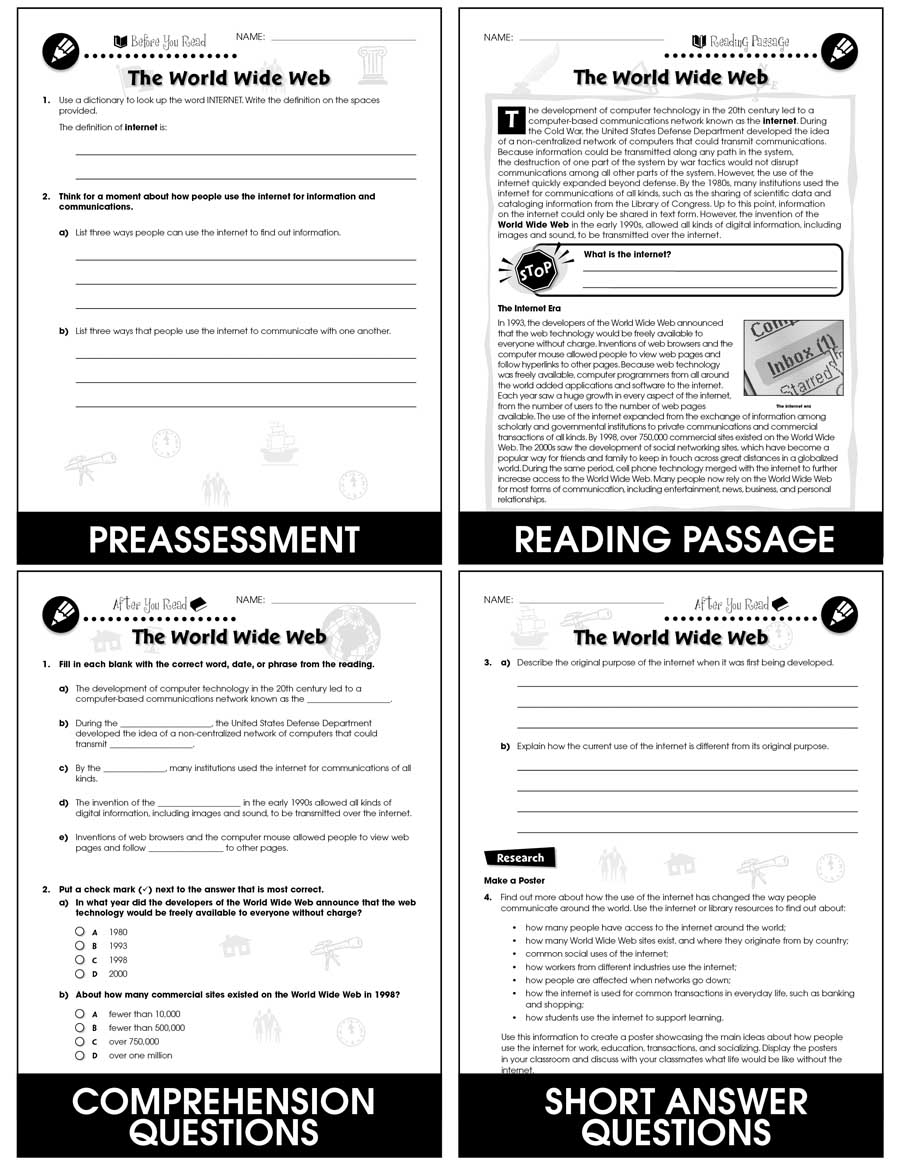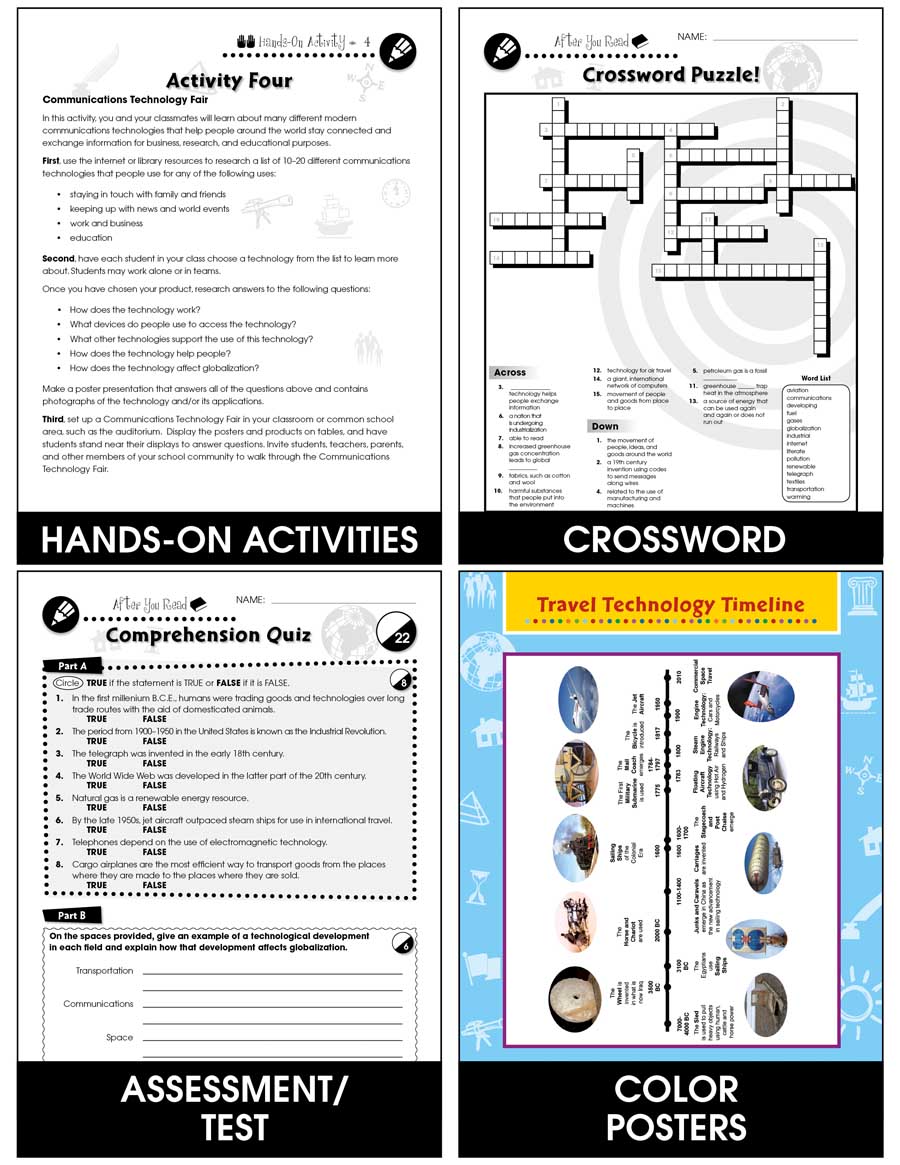History >
Grades 5, 6, 7, 8 >
Technology & Globalization
Technology & Globalization
Grades 5 to 8 - Print Book - Lesson Plan
Order #: CC5784
ISBN13: 978-1-55319-482-8
Grades: 5, 6, 7, 8
Reading Level: 3-4
Total Page: 60
Author: Erika Gombatz
Tweet
Description
Enter a world run on technology and find out why disparities exist between developed, developing and underdeveloped nations. Our resource helps students comprehend the process of globalization through technology. Write a screenplay about an inventor whose work influenced globalization through advancement in technology. Organize a fair to showcase different modern communications technologies that help people around the world stay connected and exchange information. Design a survey to find out information about how students and their families use internet technology. Design your own transportation system and create a brochure to share the information with travelers. Create a timeline of important events that led up to people's ability to use electricity in their homes and other buildings. Explore how advances in space technology have impacted globalization. Aligned to your State Standards and written to Bloom's Taxonomy, additional hands-on activities, crossword, word search, comprehension quiz and answer key are also included.
Product Reviews
Krista Wyman
Perfect addition to my STEM Read unit on The Green Book by Jill Patton Walsh!