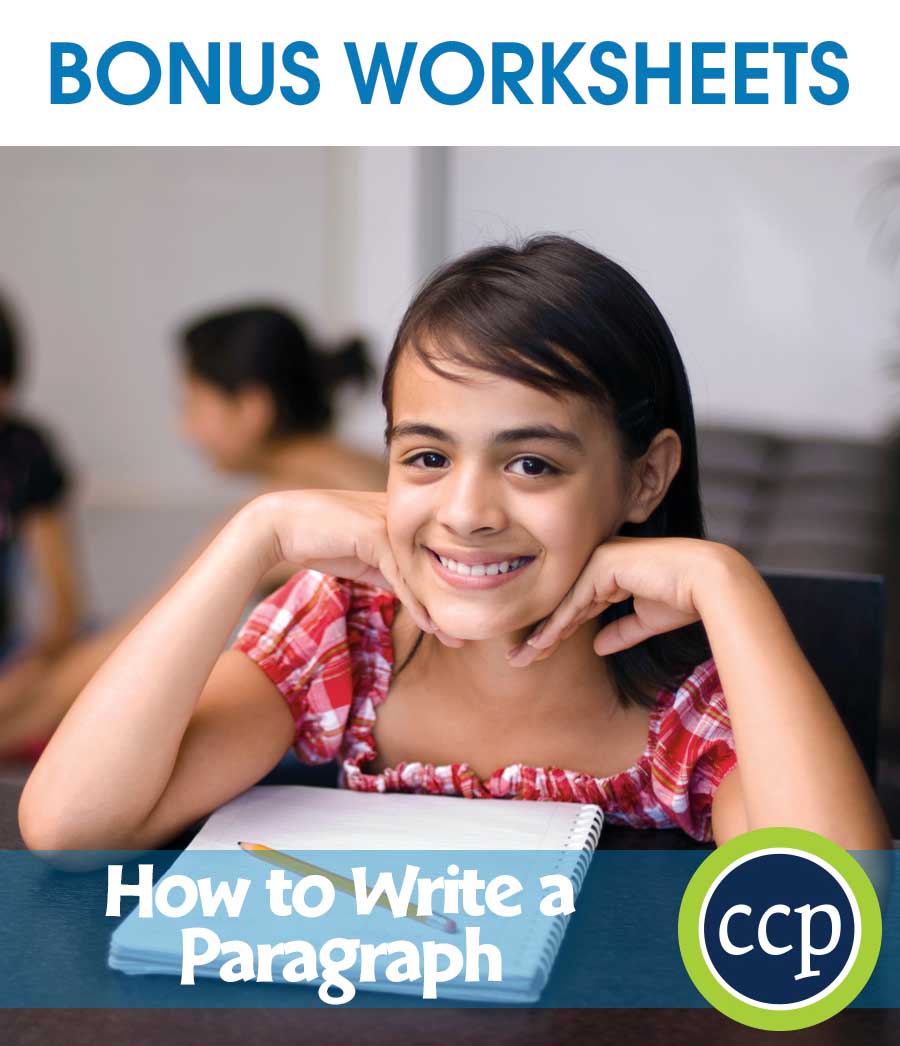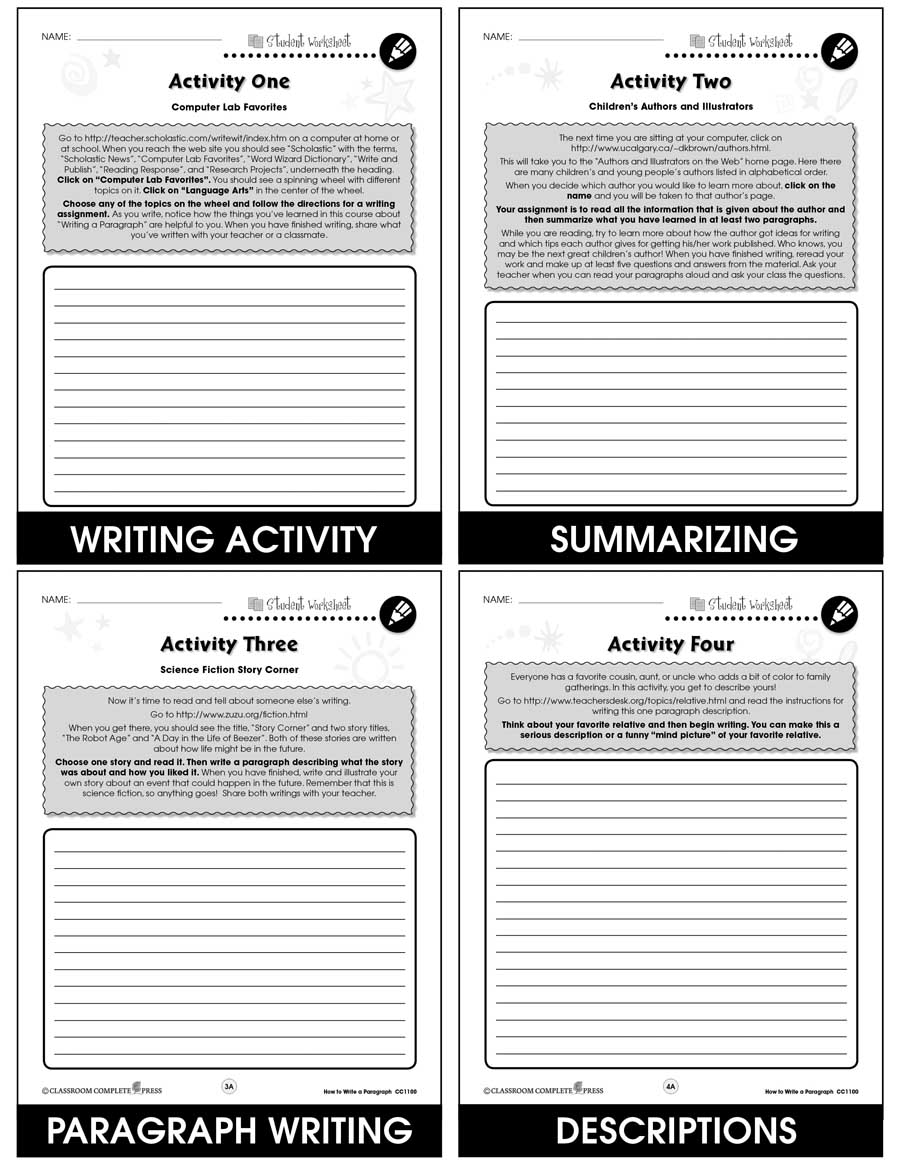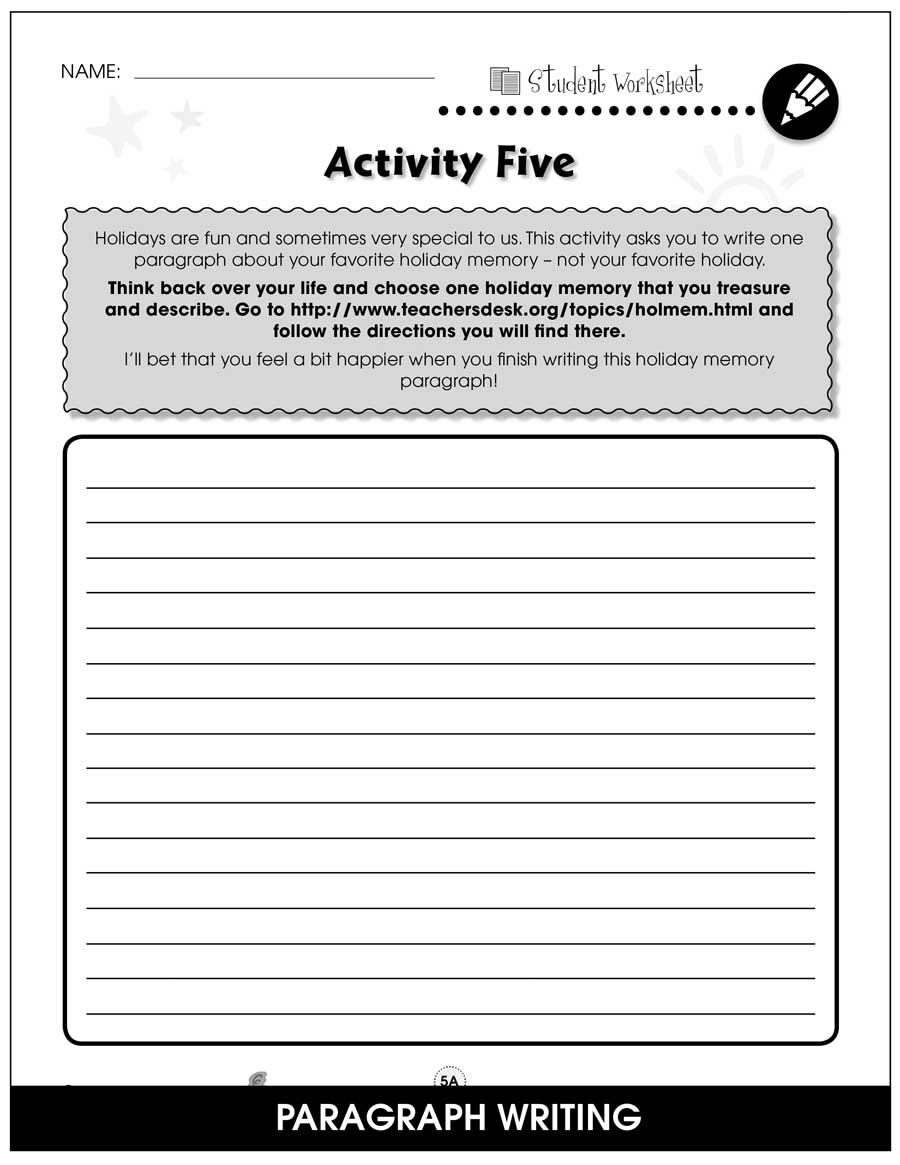Language Arts >
Grades 5, 6, 7, 8 >
How to Write a Paragraph - BONUS WORKSHEETS
How to Write a Paragraph - BONUS WORKSHEETS
Grades 5 to 8 - eBook - Bonus Worksheets
Description
**THIS IS AN INSTANT DOWNLOAD**
This FREE bonus resource includes extension activity worksheets from our How to Write a Paragraph Gr. 5-8 title.
Enjoy 6 BONUS worksheets from How to Write a Paragraph Gr. 5-8. These worksheets can be used on their own, or paired with the individual resources as extension activities at the completion of the unit. And the best part is, it's FREE.
About these BONUS Worksheets:
Written to Bloom's Taxonomy, these worksheets are aligned to your State Standards. Each concept features practice worksheets and comprehension activities to ensure your students are engaged and fully understand the concepts.
************************************************************************
About the full resource, How to Write a Paragraph Gr. 5-8:
Learning to express one's thoughts in well-written sentences and paragraphs is an essential skill for all students. Designed to make the writing process logical and easy to learn, our resource breaks down the process of writing a paragraph into its fundamental elements. Start off by learning what is a paragraph before delving deeper into its forms and purposes. Use prompts to start your paragraph off in the prewriting stage. Then, write your first draft using graphic organizers for help. Practice what you've learned before moving on to the revision phase. Get tips on what to watch out for while you revise and proofread your paragraph.
All of our content meets your State Standards and are written to Bloom's Taxonomy.
This FREE bonus resource includes extension activity worksheets from our How to Write a Paragraph Gr. 5-8 title.
Enjoy 6 BONUS worksheets from How to Write a Paragraph Gr. 5-8. These worksheets can be used on their own, or paired with the individual resources as extension activities at the completion of the unit. And the best part is, it's FREE.
About these BONUS Worksheets:
Written to Bloom's Taxonomy, these worksheets are aligned to your State Standards. Each concept features practice worksheets and comprehension activities to ensure your students are engaged and fully understand the concepts.
************************************************************************
About the full resource, How to Write a Paragraph Gr. 5-8:
Learning to express one's thoughts in well-written sentences and paragraphs is an essential skill for all students. Designed to make the writing process logical and easy to learn, our resource breaks down the process of writing a paragraph into its fundamental elements. Start off by learning what is a paragraph before delving deeper into its forms and purposes. Use prompts to start your paragraph off in the prewriting stage. Then, write your first draft using graphic organizers for help. Practice what you've learned before moving on to the revision phase. Get tips on what to watch out for while you revise and proofread your paragraph.
All of our content meets your State Standards and are written to Bloom's Taxonomy.