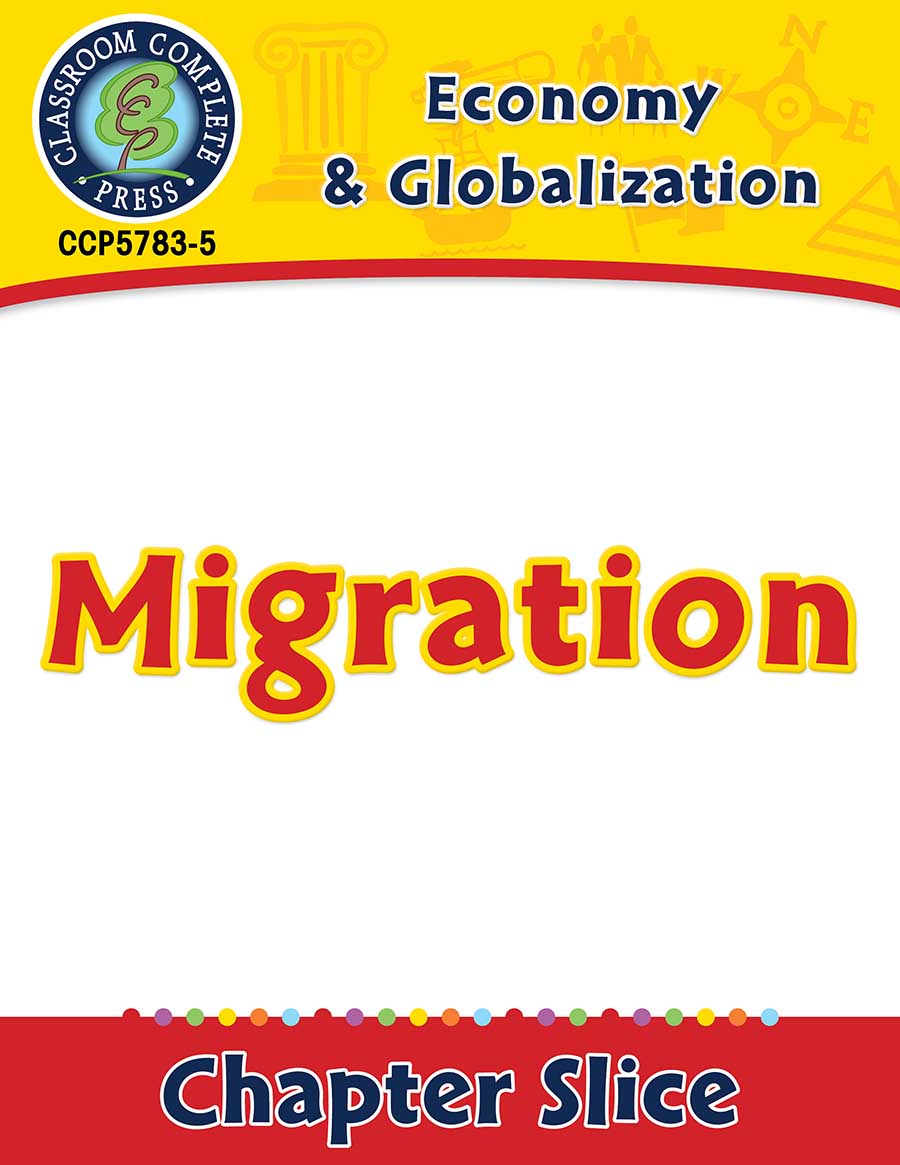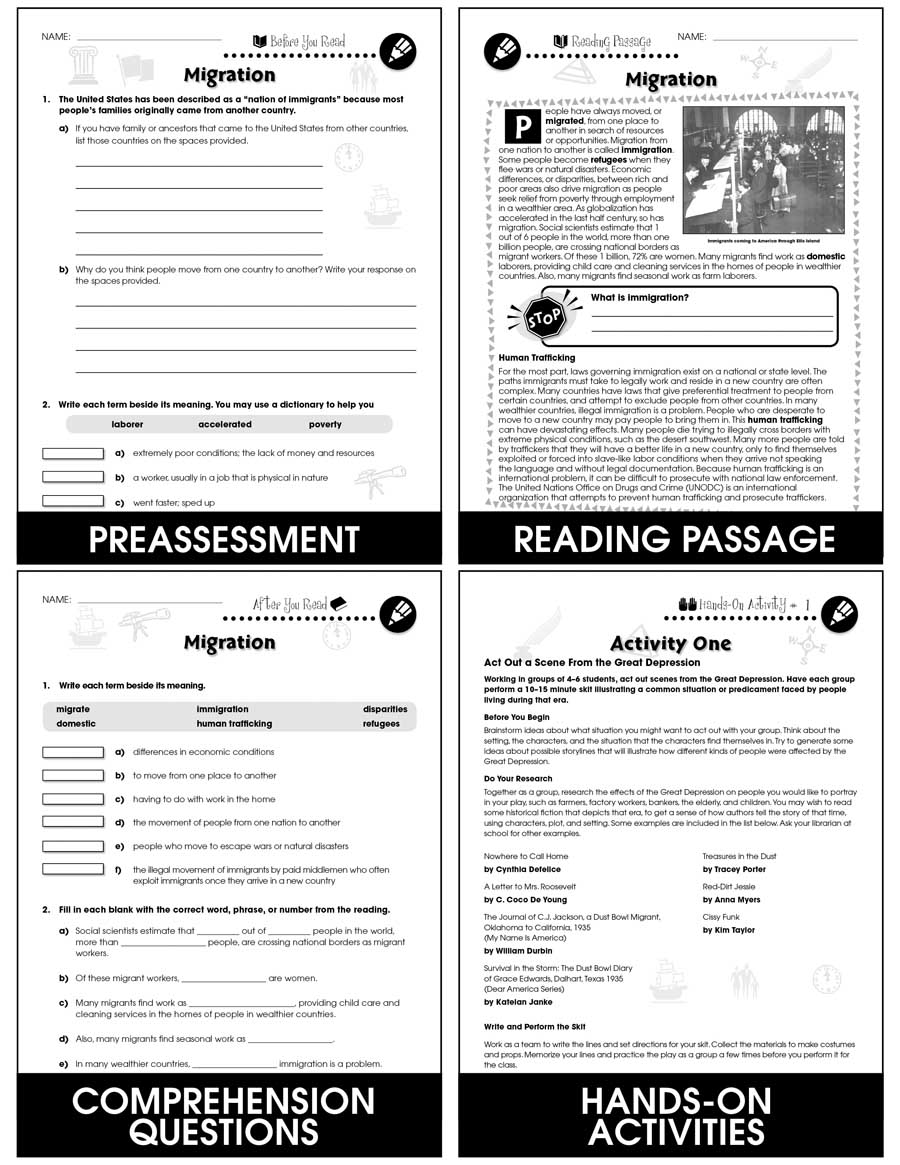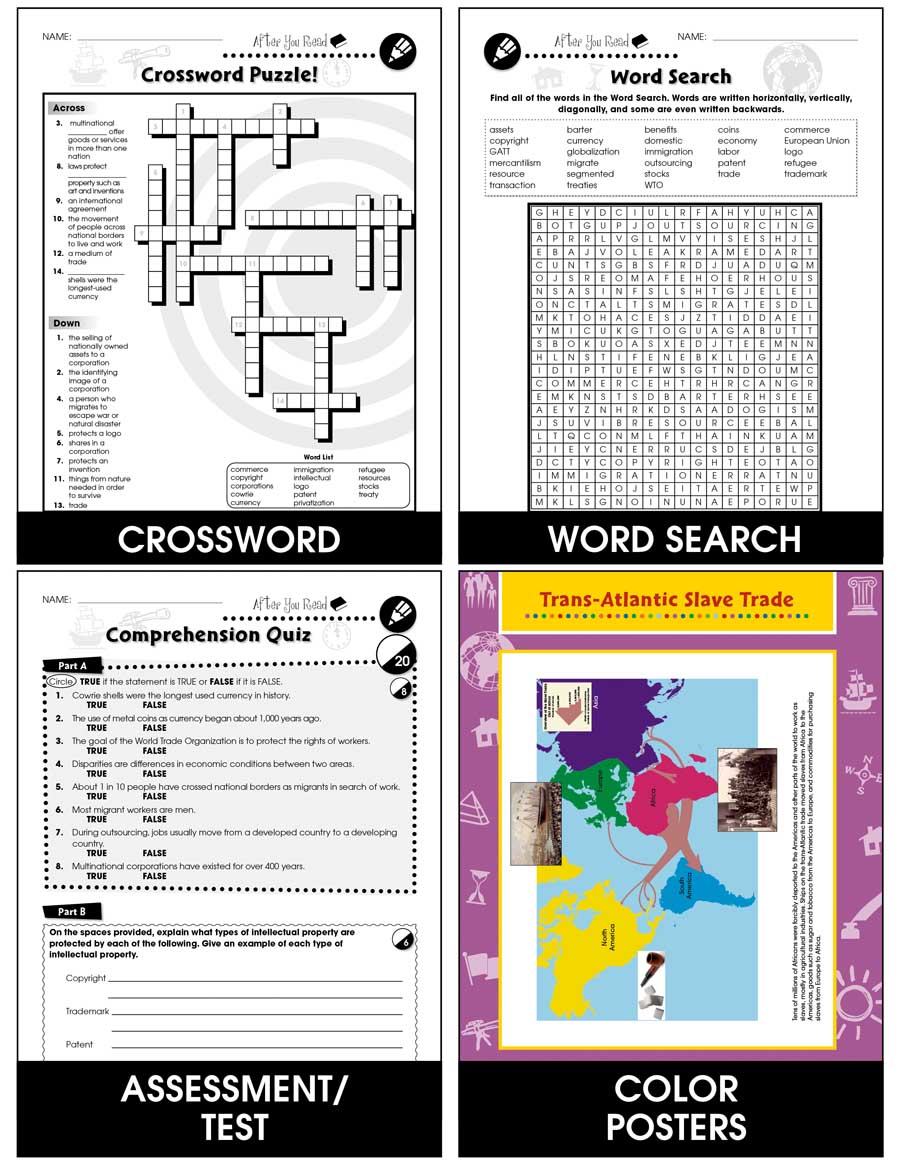Chapter Slices >
Grades 5, 6, 7, 8 >
Economy & Globalization: Migration Gr. 5-8
Economy & Globalization: Migration Gr. 5-8
Grades 5 to 8 - Lesson Plan - Worksheets
Order #: CCP5783-5
ISBN13: 978-0-22830-199-8
Grades: 5, 6, 7, 8
Reading Level: 3-4
Total Page: 27
Author: Erika Gombatz/Gasper
Tweet
Description
**This is the chapter slice "Migration Gr. 5-8" from the full lesson plan "Economy & Globalization"**
Learn how the global economy functions and how the world relies on each other to survive. Our resource debates the pros and cons of nationalization and privatization as it relates to the global economy. Review the early history of currency, from the barter system to metal money, then finally what we use today. Go back to the Great Depression and act out a scene to showcase the economic hardships faced by people living during this era. Hold a panel discussion on international immigration policy. Design your own multinational company and write a business plan. Write a case study about a particular example of outsourcing. Conduct a class debate about whether or not trends towards economic globalization have been good for people around the world. Practice exchanging world currencies using up-to-date currency exchange rates in an international airport. Aligned to your State Standards and written to Bloom's Taxonomy, additional hands-on activities, crossword, word search, comprehension quiz and answer key are also included.
Learn how the global economy functions and how the world relies on each other to survive. Our resource debates the pros and cons of nationalization and privatization as it relates to the global economy. Review the early history of currency, from the barter system to metal money, then finally what we use today. Go back to the Great Depression and act out a scene to showcase the economic hardships faced by people living during this era. Hold a panel discussion on international immigration policy. Design your own multinational company and write a business plan. Write a case study about a particular example of outsourcing. Conduct a class debate about whether or not trends towards economic globalization have been good for people around the world. Practice exchanging world currencies using up-to-date currency exchange rates in an international airport. Aligned to your State Standards and written to Bloom's Taxonomy, additional hands-on activities, crossword, word search, comprehension quiz and answer key are also included.