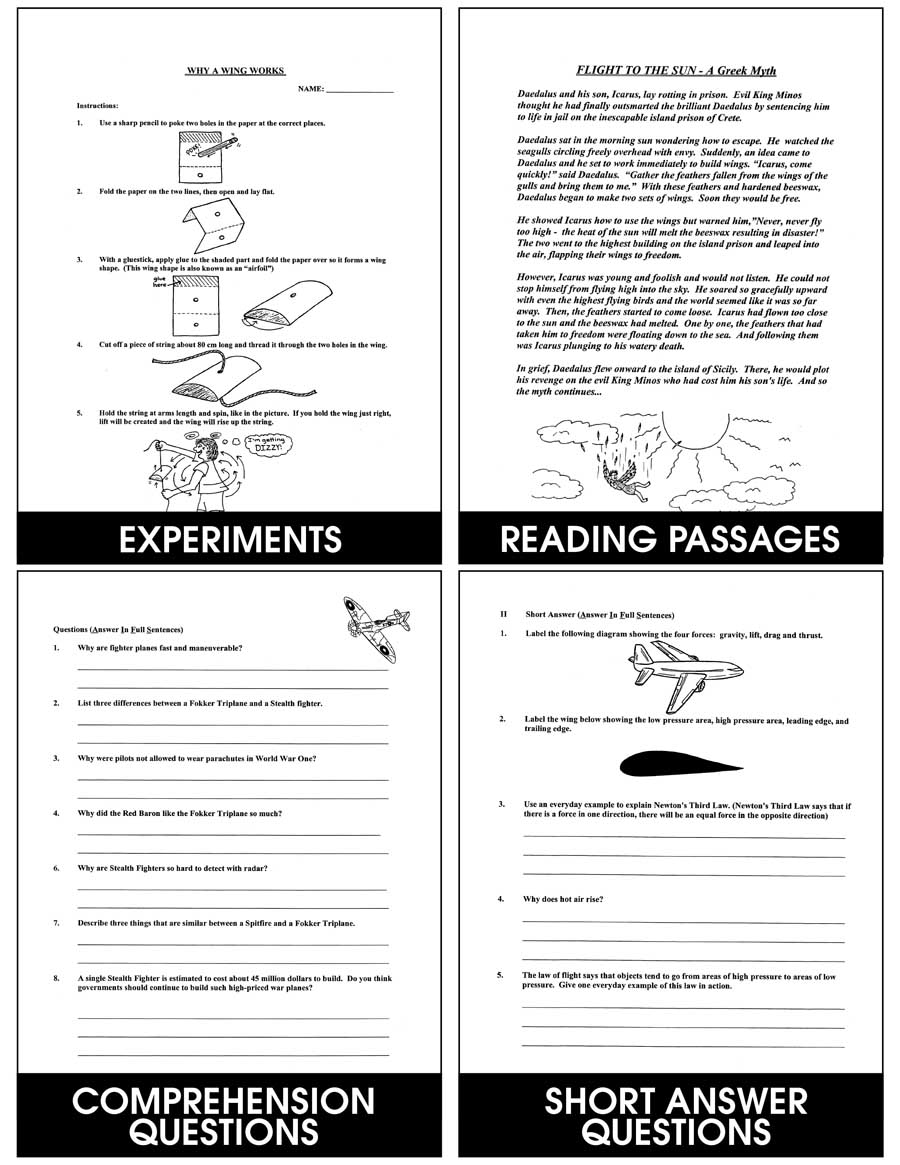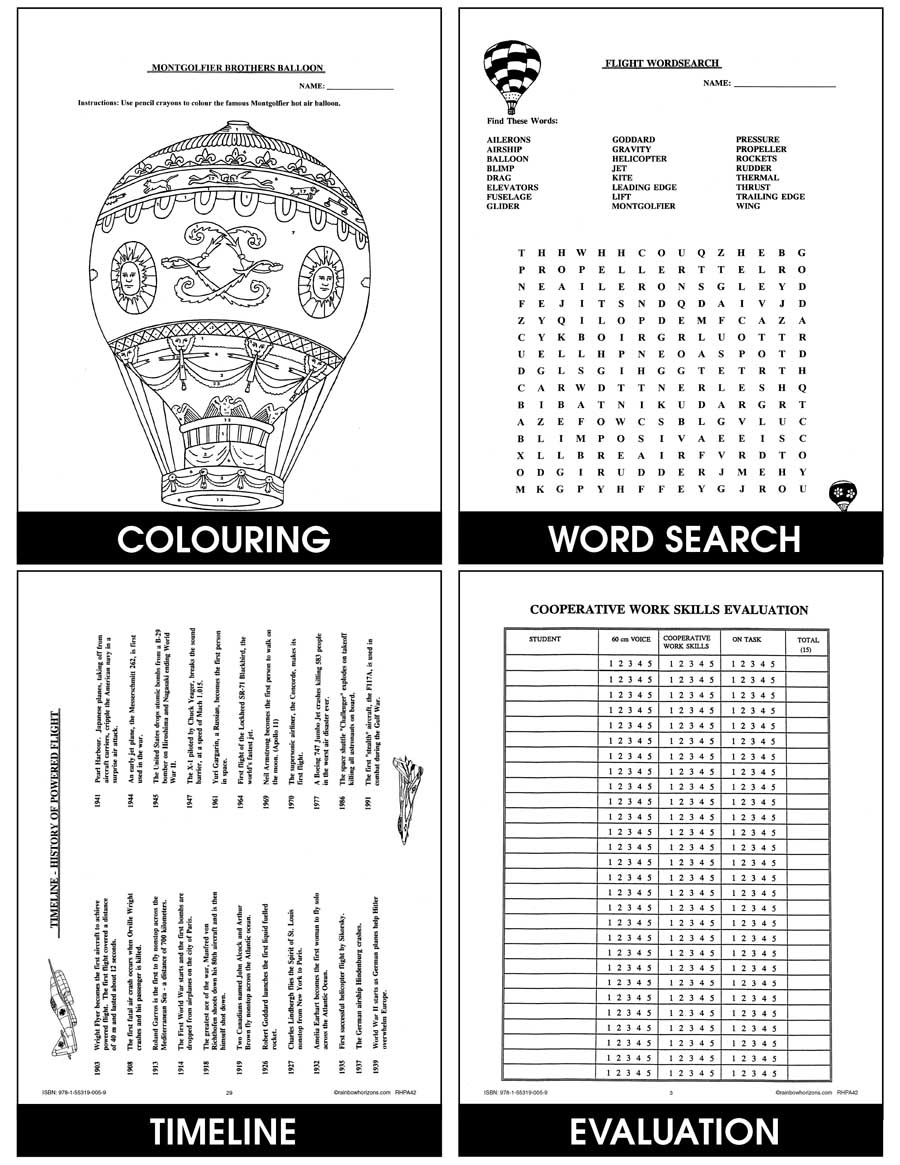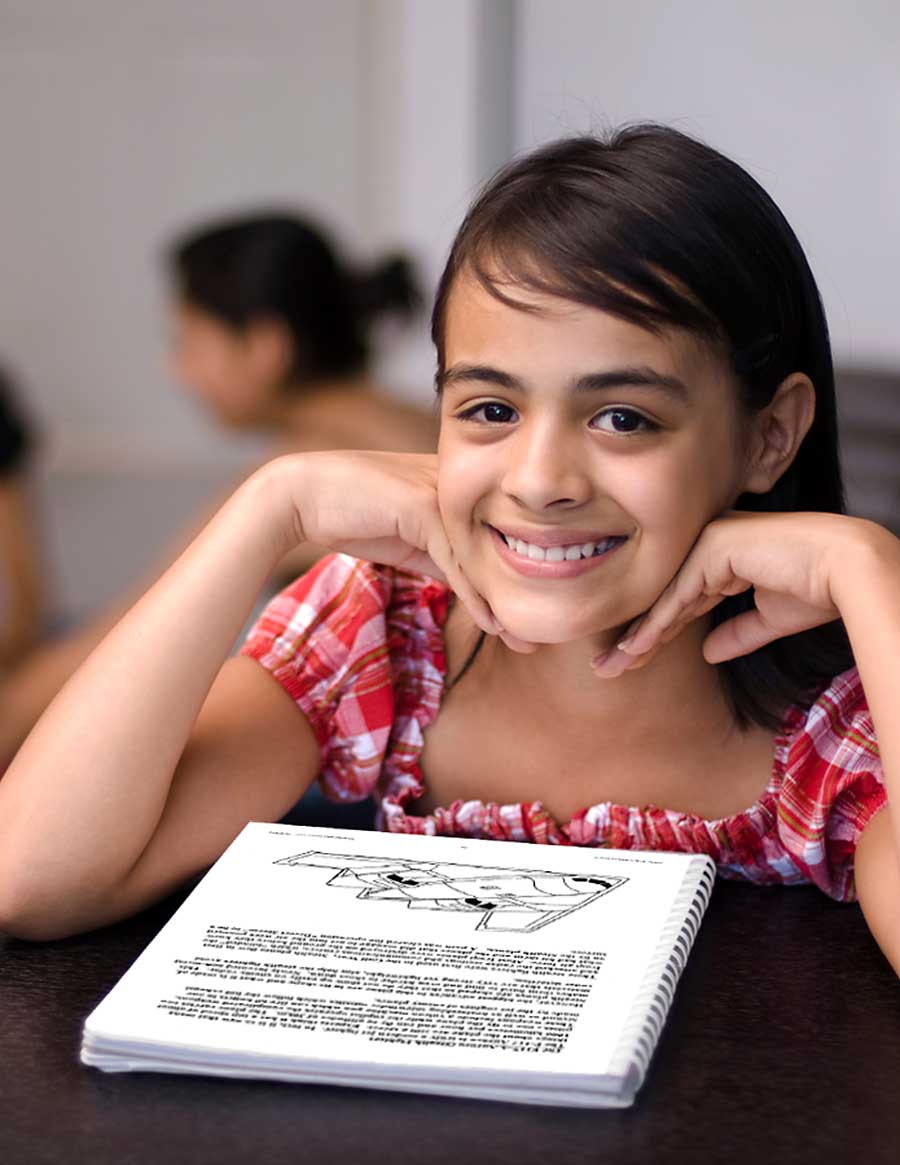Order #: RHPA42
ISBN13: 978-1-55319-005-9
Grades: 4, 5, 6, 7
Reading Level: 4-7
Total Page: 75
Author: Doug Sylvester
Tweet
Description
**THIS IS AN INSTANT DOWNLOAD**
Students study and experience flight in this hands-on science unit. Exciting activities range from learning how wings, rockets and helicopters work, to building their own kites and gliders. In general, students participate in meaningful activities associated with the theme of each lesson, which are followed by related student notes. This format helps to stress process rather than concentrating on memorization of factual information. Optional activities and evaluation add further flexibility to the unit, making it easy to use for the teacher. This Physical Science lesson provides a teacher and student section with a variety of reading passages, activities, crossword, word search and answer key to create a well-rounded lesson plan.
Students study and experience flight in this hands-on science unit. Exciting activities range from learning how wings, rockets and helicopters work, to building their own kites and gliders. In general, students participate in meaningful activities associated with the theme of each lesson, which are followed by related student notes. This format helps to stress process rather than concentrating on memorization of factual information. Optional activities and evaluation add further flexibility to the unit, making it easy to use for the teacher. This Physical Science lesson provides a teacher and student section with a variety of reading passages, activities, crossword, word search and answer key to create a well-rounded lesson plan.
Product Reviews
Leigh Wood
Great resource for hands on learning.
Z.Toth
Wonderful resource!
L. Albrecht
Thanks so much! My students love these!
Stephanie. H
GREAT unit! This is so thorough.
thurmeierthurmeier
I like the puzzles as do the students; student information is user friendly.