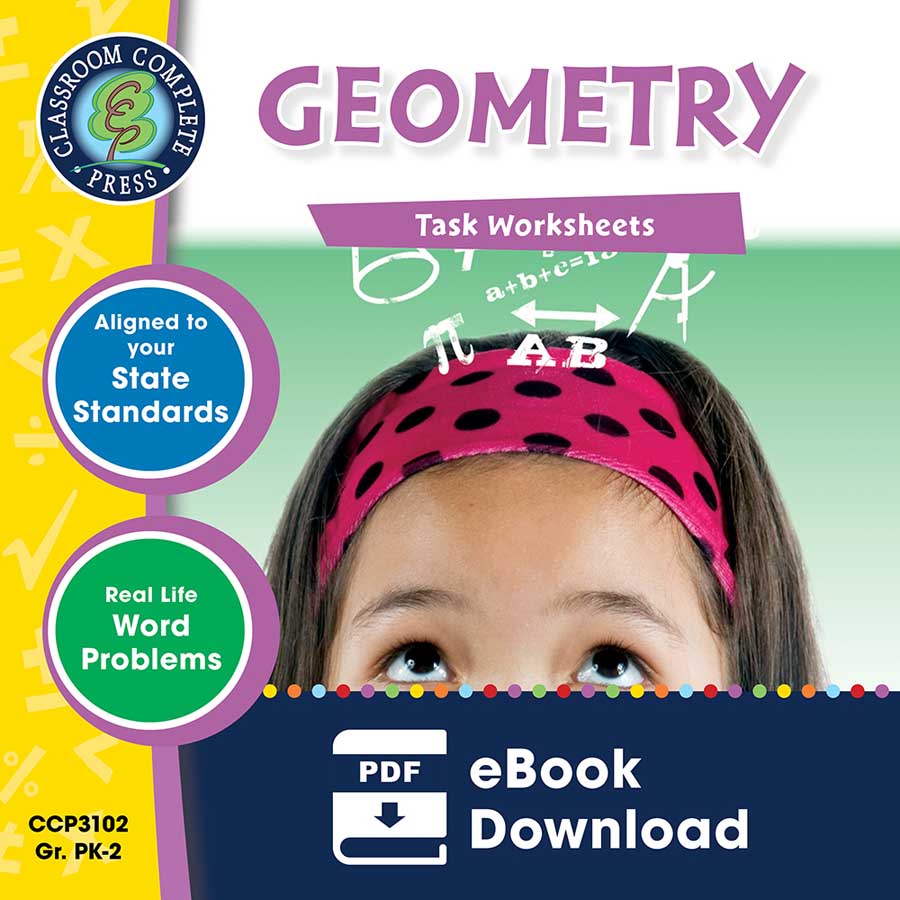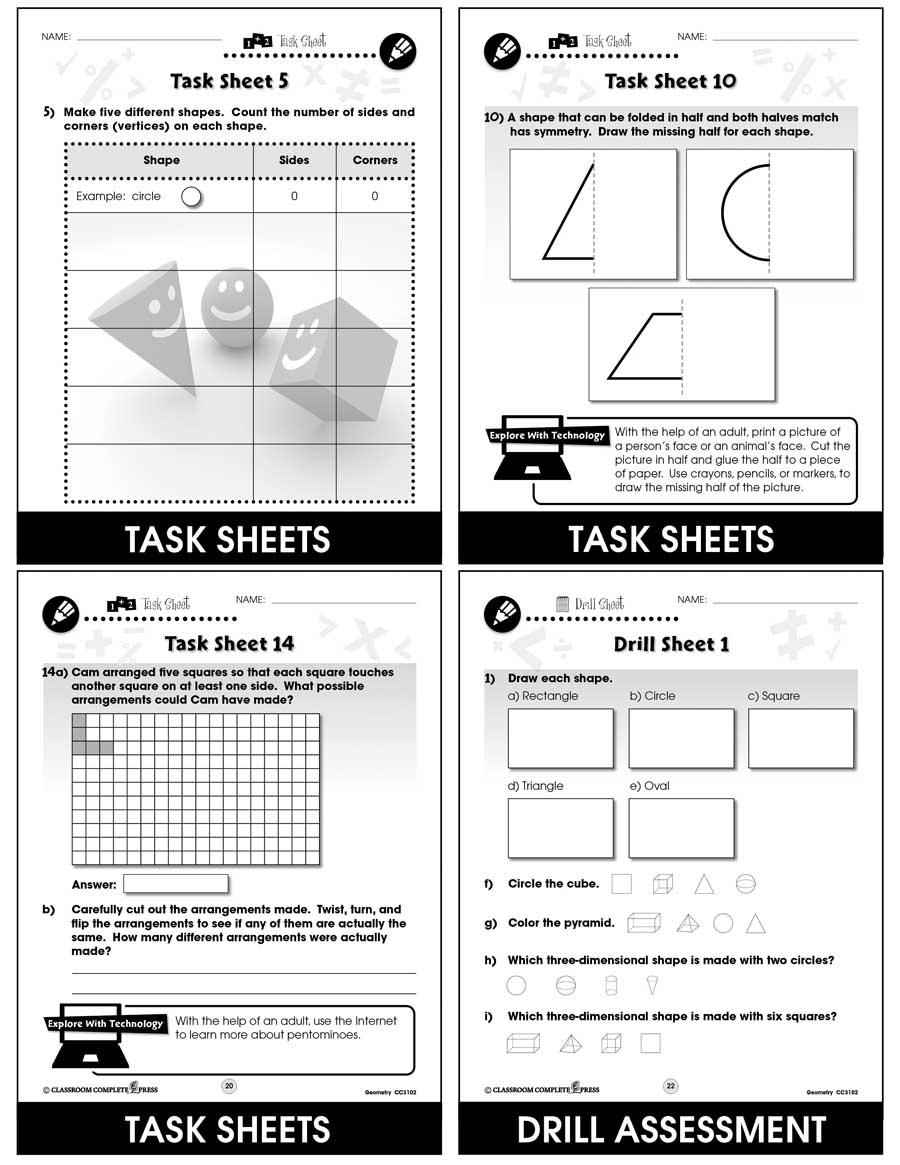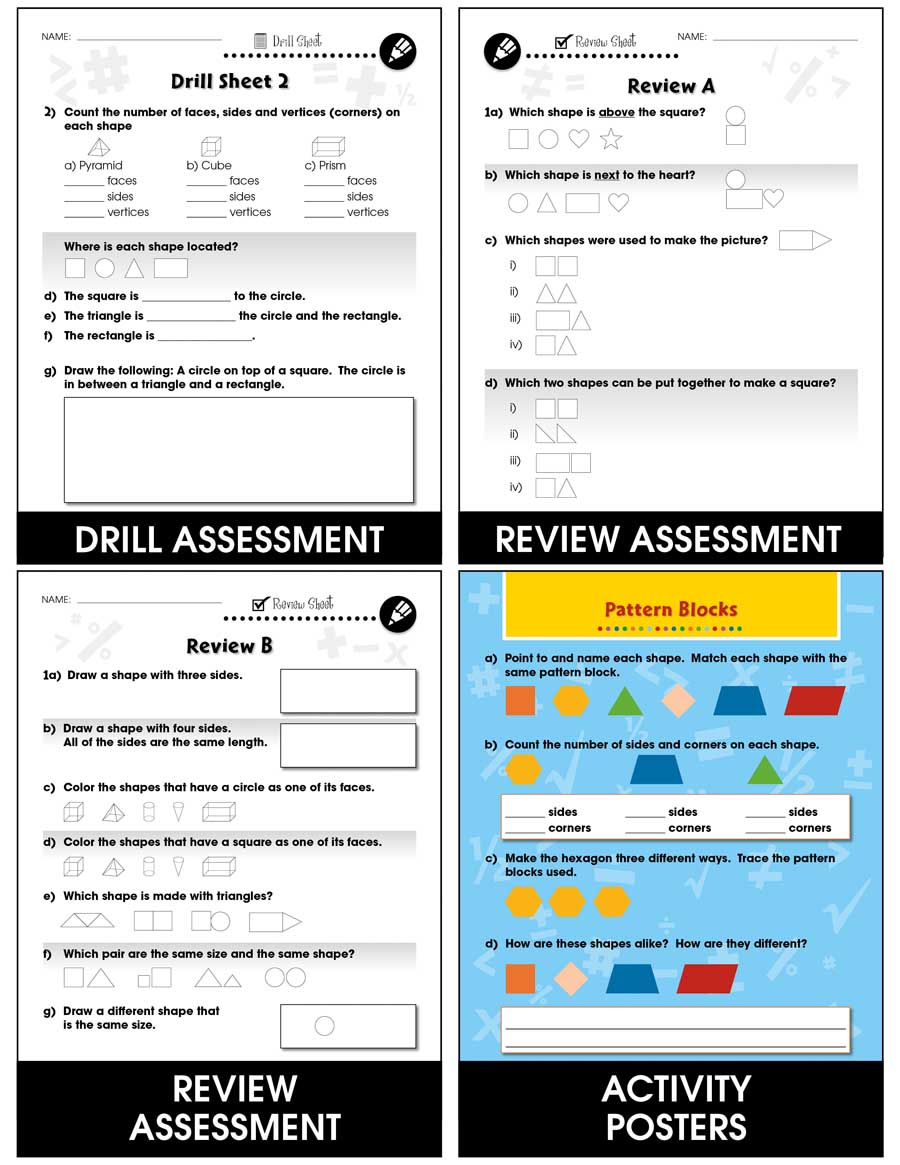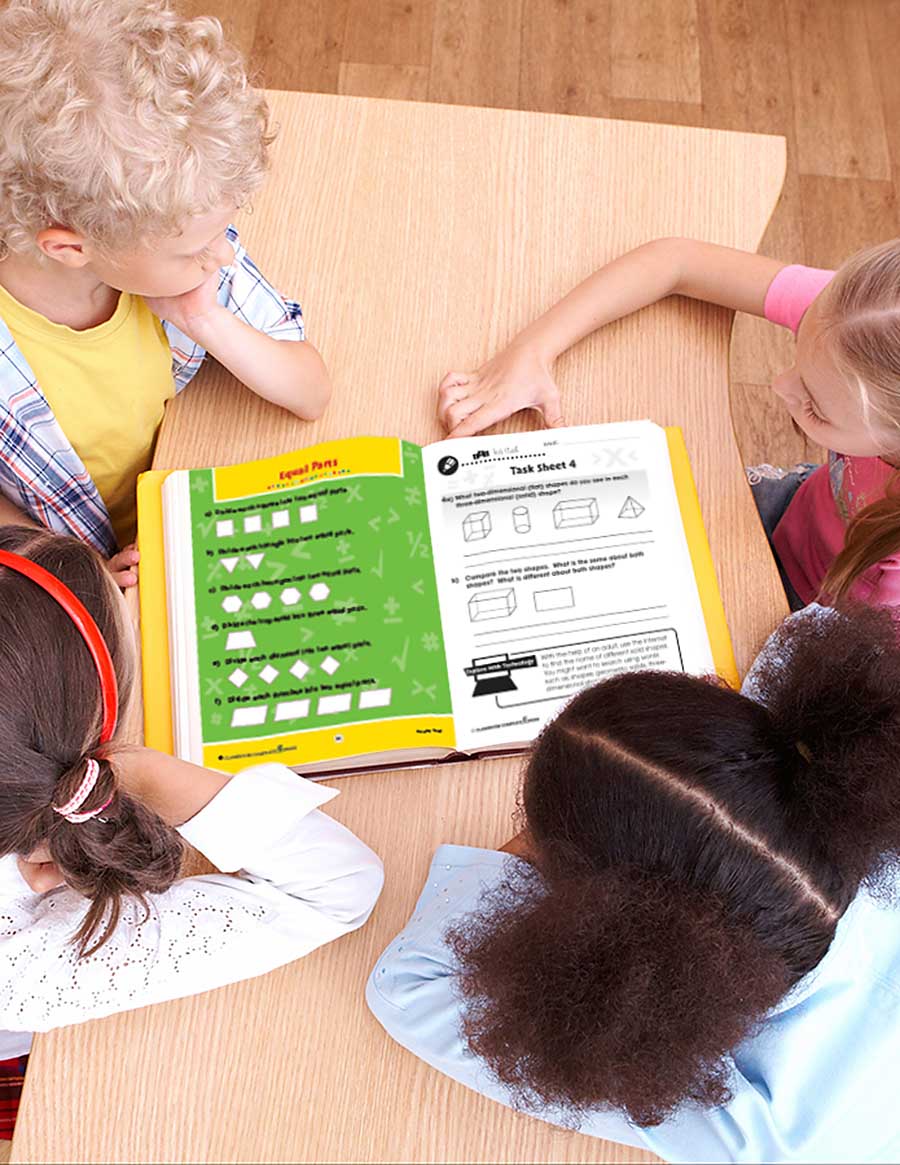Word Problems >
Grades PK, K, 1, 2 >
Geometry - Task Sheets
Geometry - Task Sheets
Grades PK to 2 - eBook - Lesson Plan
Order #: CCP3102
ISBN13: 978-1-55319-460-6
Grades: PK, K, 1, 2
Reading Level: PK-2
Total Page: 32
Author: Mary Rosenberg
Tweet
Description
**THIS IS AN INSTANT DOWNLOAD**
Help young students get familiar with basic shapes found in Geometry. Our resource provides task and word problems surrounding real-life scenarios. See how many circles, squares and rectangles you can find in the picture. Explain how you would sort the shapes you find. Use different shapes to make a robot or house. Find and name the different shapes. Go on the Internet to find some solid shapes that are made from basic shapes put together. Count the number of sides and corners on each shape. Describe where each shape is found in a picture. Follow instructions to draw shapes in specific locations. Transform a shape by turning it, sliding it, or flipping it. Draw the missing half of a symmetrical shape. The task sheets provide a leveled approach to learning, starting with prekindergarten and increasing in difficulty to grade 2. Aligned to your State Standards and meeting the concepts addressed by the NCTM standards, reproducible task sheets, drill sheets, review and answer key are included.
************************************************************************
View Similar Titles:
► Number & Operations - Task Sheets Gr. PK-2
► Algebra - Task Sheets Gr. PK-2
► Measurement - Task Sheets Gr. PK-2
► Data Analysis & Probability - Task Sheets Gr. PK-2
► Five Strands of Math - Tasks BIG BOOK Gr. PK-2
Help young students get familiar with basic shapes found in Geometry. Our resource provides task and word problems surrounding real-life scenarios. See how many circles, squares and rectangles you can find in the picture. Explain how you would sort the shapes you find. Use different shapes to make a robot or house. Find and name the different shapes. Go on the Internet to find some solid shapes that are made from basic shapes put together. Count the number of sides and corners on each shape. Describe where each shape is found in a picture. Follow instructions to draw shapes in specific locations. Transform a shape by turning it, sliding it, or flipping it. Draw the missing half of a symmetrical shape. The task sheets provide a leveled approach to learning, starting with prekindergarten and increasing in difficulty to grade 2. Aligned to your State Standards and meeting the concepts addressed by the NCTM standards, reproducible task sheets, drill sheets, review and answer key are included.
************************************************************************
View Similar Titles:
► Number & Operations - Task Sheets Gr. PK-2
► Algebra - Task Sheets Gr. PK-2
► Measurement - Task Sheets Gr. PK-2
► Data Analysis & Probability - Task Sheets Gr. PK-2
► Five Strands of Math - Tasks BIG BOOK Gr. PK-2