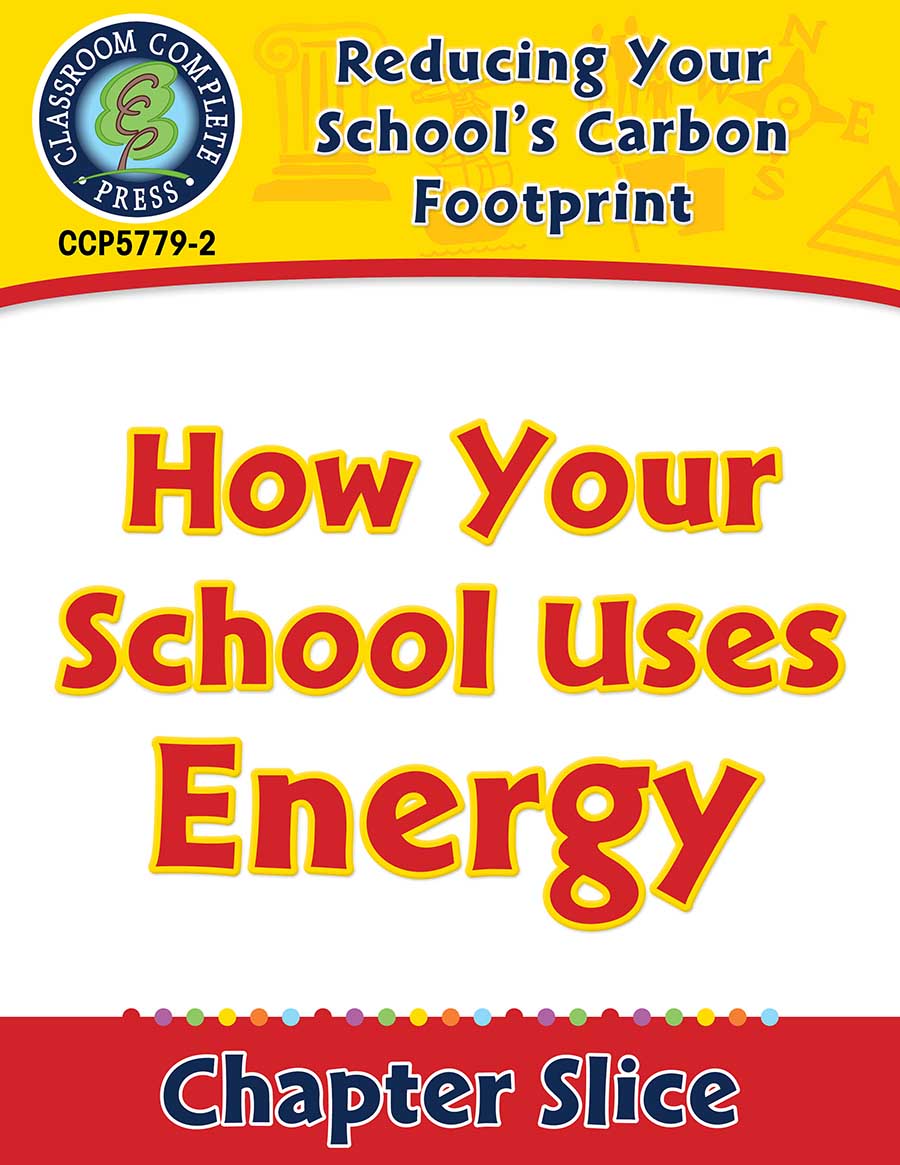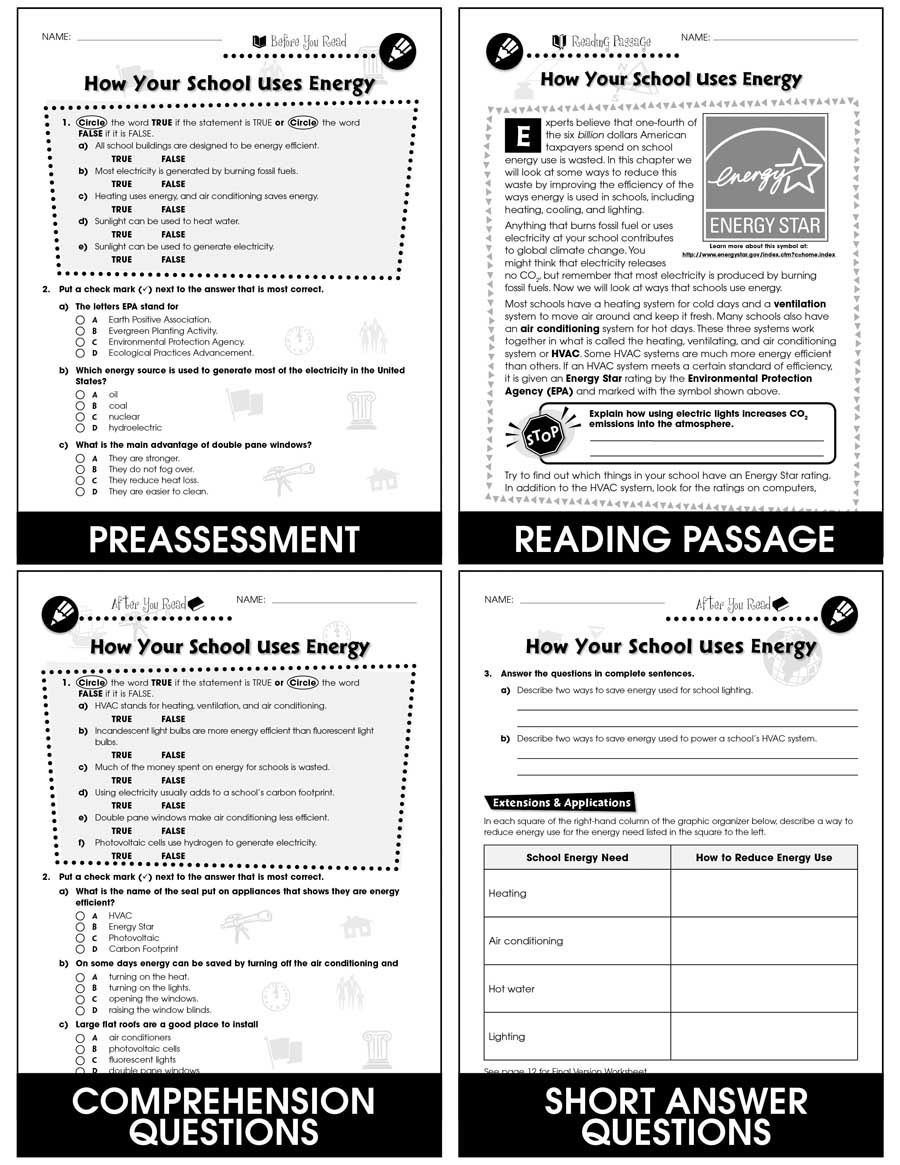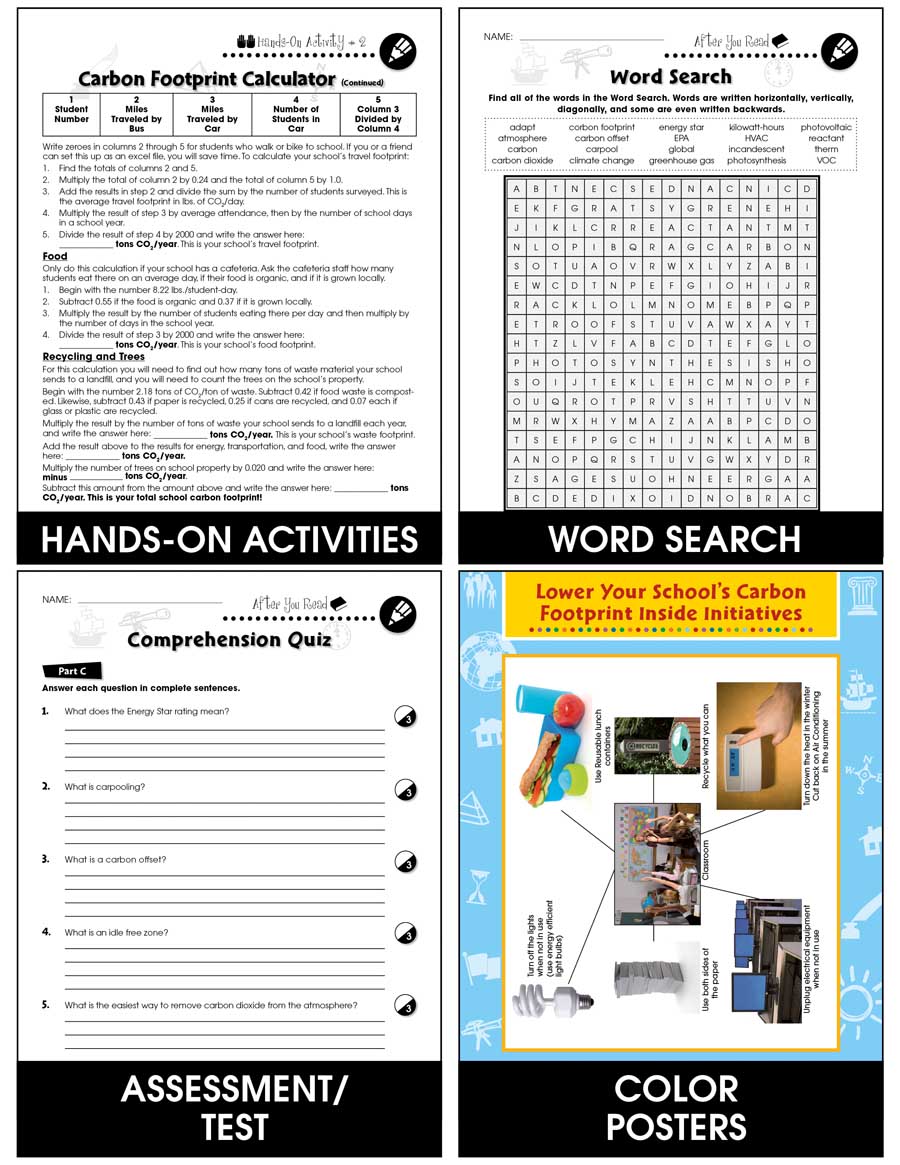Chapter Slices >
Grades 5, 6, 7, 8 >
Reducing Your School's Carbon Footprint: How Your School Uses Energy Gr. 5-8
Reducing Your School's Carbon Footprint: How Your School Uses Energy Gr. 5-8
Grades 5 to 8 - Lesson Plan - Worksheets
Order #: CCP5779-2
ISBN13: 978-1-77167-995-4
Grades: 5, 6, 7, 8
Reading Level: 3-4
Total Page: 30
Author: George Graybill
Tweet
Description
**This is the chapter slice "How Your School Uses Energy Gr. 5-8" from the full lesson plan "Reducing Your School's Carbon Footprint"**
Bring climate change to the classroom by teaching students about their school's carbon footprint. Our resource helps students determine their school's carbon footprint and what they can do to make it smaller. Identify fossil fuels used at school and how they make your life more convenient. Brainstorm ways to reduce energy used in your school. Recognize the benefits of adding idle-free zones to your school. Explore events in the history of a slice of bread that caused the emission of greenhouse gases. Calculate the amount of carbon dioxide trees would remove from the atmosphere if they were planted around the perimeter of your school. Complete a project that will lead to a reduced school footprint. Find out how carbon offsets help reduce a school's carbon footprint. Written to Bloom's Taxonomy and STEAM initiatives, additional graphic organizers, carbon footprint calculator, crossword, word search, comprehension quiz and answer key are also included.
Bring climate change to the classroom by teaching students about their school's carbon footprint. Our resource helps students determine their school's carbon footprint and what they can do to make it smaller. Identify fossil fuels used at school and how they make your life more convenient. Brainstorm ways to reduce energy used in your school. Recognize the benefits of adding idle-free zones to your school. Explore events in the history of a slice of bread that caused the emission of greenhouse gases. Calculate the amount of carbon dioxide trees would remove from the atmosphere if they were planted around the perimeter of your school. Complete a project that will lead to a reduced school footprint. Find out how carbon offsets help reduce a school's carbon footprint. Written to Bloom's Taxonomy and STEAM initiatives, additional graphic organizers, carbon footprint calculator, crossword, word search, comprehension quiz and answer key are also included.